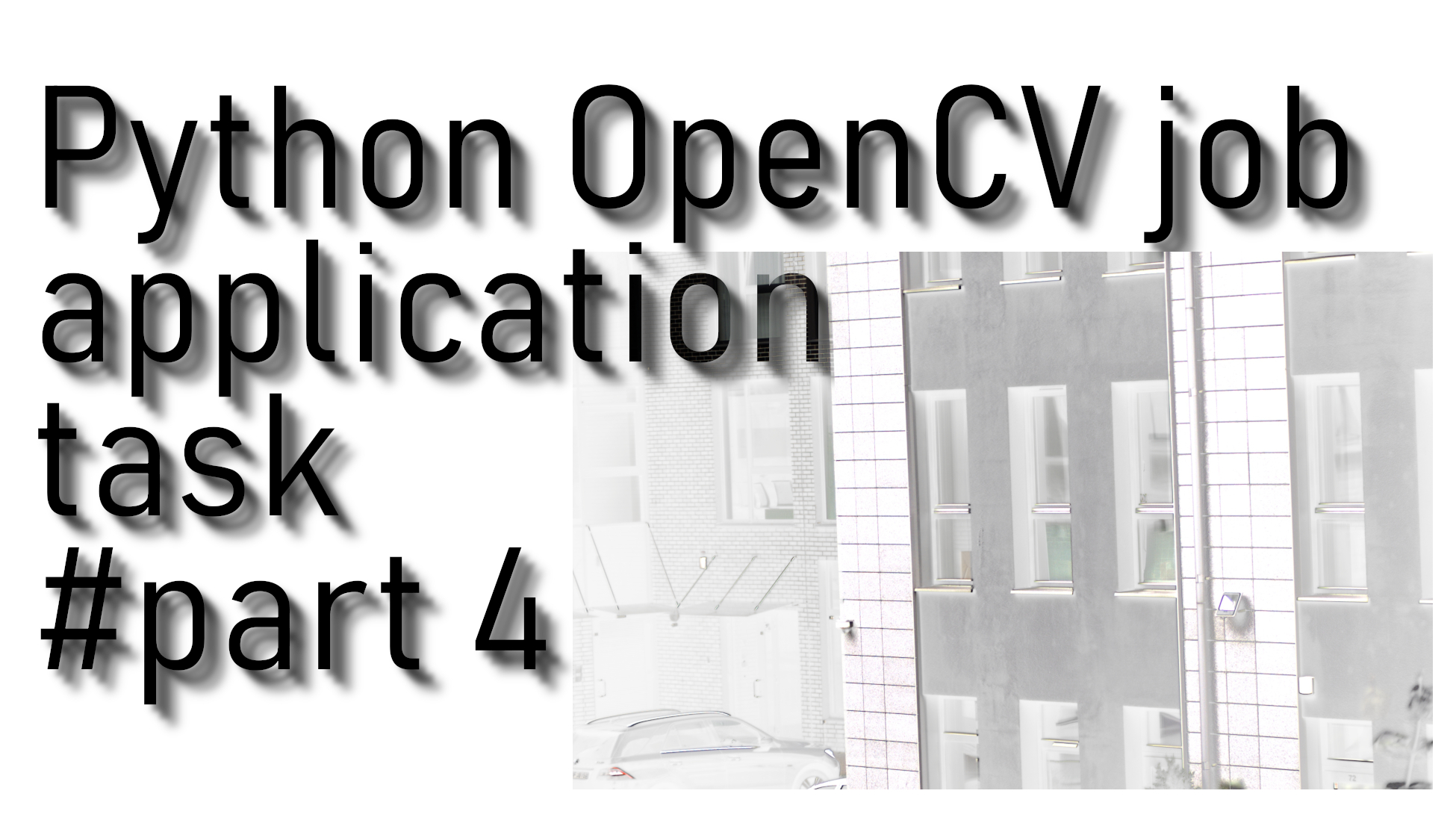This tutorial part also will be short. We'll write a new function to read a single image or a folder full of images in this part. Example images you can download HERE. As before, for our image stitcher, we will need one RGB and one Grayscale image, so we'll begin with importing the 'os' library and creating a new function with few lines of code:
def ReadPhotos(Folder1, Folder2):
try:
os.mkdir(OUTPUT)
except FileExistsError:
print("Folder exists")
JPEGlist = []
TIFFlist = []We first try to create our OUTPUT folder in the above function if it doesn't exist yet. Then we create two lists where we'll put our images in. Next, we create two functions; one will be used to read single photos, and second, read photos from folders:
if Folder1.endswith(".jpeg") and Folder2.endswith(".tiff") or Folder1.endswith(".tiff") and Folder2.endswith(".jpeg"):
if Folder1.endswith(".jpeg"):
JPEGlist.append(Folder1)
if Folder2.endswith(".tiff"):
TIFFlist.append(Folder2)
if Folder1.endswith(".tiff"):
JPEGlist.append(Folder2)
if Folder2.endswith(".jpeg"):
TIFFlist.append(Folder1)So above we are checking if our first and second file ends as ".jpeg" and ".tiff" file types. Then we are adding these images into JPEGlist and TIFFlist list. Next, if our file types are folders, we are doing else function:
else:
for files in os.listdir(Folder1):
if files.endswith(".jpeg"):
JPEGlist.append(Folder1+"/"+files)
if files.endswith(".tiff"):
TIFFlist.append(Folder2+"/"+files)
for files in os.listdir(Folder2):
if files.endswith(".jpeg"):
JPEGlist.append(Folder2+"/"+files)
if files.endswith(".tiff"):
TIFFlist.append(Folder2+"/"+files)Here above, we are doing almost the same as before. The difference is that we are checking what file types are in these folders and then accordingly choosing to what list they should go.
Lastly, we are editing our if __name__ == "__main__": code:
if __name__ == "__main__":
start_time = time.time()
RGB, TIFF = ReadPhotos('RGBimages', 'TIFFimages')
for image in range(min(len(RGB), len(TIFF))):
MainFunction(RGB[image], TIFF[image], image)
print("Time took:", time.time() - start_time)
print("Finished")In our code, we are reading two folders: 'RGBimages' and 'TIFFimages'. It should work the same way with single photos, and you can try. So here we should receive two lists, with RGB and Grayscale photos. Next, we are going into for loop. We are looping the minimums count of images in one of these folders so that our image count would be the same. And simply, we are taking one-by-one images from that lists and doing our stitching function with them. Lastly saving we are saving all new images to the OUTPUT folder.
We will receive the same result as in the previous tutorial, but all images would look similar:

Here is the full tutorial code:
import cv2
import numpy as np
import time
import os
resizer = 0.1
OUTPUT = 'OUTPUT'
def ReadPhotos(Folder1, Folder2):
try:
os.mkdir(OUTPUT)
except FileExistsError:
print("Folder exists")
JPEGlist = []
TIFFlist = []
if Folder1.endswith("jpeg") and Folder2.endswith("tiff") or Folder1.endswith("tiff") and Folder2.endswith("jpeg"):
if Folder1.endswith("jpeg"):
JPEGlist.append(Folder1)
if Folder2.endswith(".tiff"):
TIFFlist.append(Folder2)
if Folder1.endswith("tiff"):
JPEGlist.append(Folder2)
if Folder2.endswith(".jpeg"):
TIFFlist.append(Folder1)
else:
for files in os.listdir(Folder1):
if files.endswith(".jpeg"):
JPEGlist.append(Folder1+"/"+files)
if files.endswith(".tiff"):
TIFFlist.append(Folder2+"/"+files)
for files in os.listdir(Folder2):
if files.endswith(".jpeg"):
JPEGlist.append(Folder2+"/"+files)
if files.endswith(".tiff"):
TIFFlist.append(Folder2+"/"+files)
return JPEGlist, TIFFlist
def MainFunction(JPEGimage, TIFFimage, number=''):
img_ = cv2.imread(JPEGimage)
img_ = cv2.resize(img_, (0,0), fx=resizer, fy=resizer)
img1 = cv2.cvtColor(img_,cv2.COLOR_BGR2GRAY)
img = cv2.imread(TIFFimage)
img = cv2.resize(img, (0,0), fx=resizer, fy=resizer)
img2 = cv2.cvtColor(img,cv2.COLOR_BGR2GRAY)
sift = cv2.xfeatures2d.SIFT_create()
# find the key points and descriptors with SIFT
kp1, des1 = sift.detectAndCompute(img1,None)
kp2, des2 = sift.detectAndCompute(img2,None)
#cv2.imshow('original_image_left_keypoints',cv2.drawKeypoints(img_,kp1,None))
match = cv2.BFMatcher()
matches = match.knnMatch(des1,des2,k=2)
good = []
for m,n in matches:
if m.distance < 0.5*n.distance:
good.append(m)
if len(good) > 10:
src_pts = np.float32([ kp1[m.queryIdx].pt for m in good ]).reshape(-1,1,2)
dst_pts = np.float32([ kp2[m.trainIdx].pt for m in good ]).reshape(-1,1,2)
M, mask = cv2.findHomography(src_pts, dst_pts, cv2.RANSAC, 5.0)
'''
draw_params = dict(matchColor = (0,255,0), # draw matches in green color
singlePointColor = None,
flags = 2)
img3 = cv2.drawMatches(img_,kp1,img,kp2,good,None,**draw_params)
cv2.imshow("original_image_drawMatches.jpg", img3)
'''
warped_image = cv2.warpPerspective(img_,M,(img.shape[1], img.shape[0]))
RGBA_image = cv2.cvtColor(warped_image, cv2.COLOR_RGB2RGBA)
RGBA_image[:,:,3] = img2
cv2.imwrite(OUTPUT+"/_"+str(number)+".png",RGBA_image)
if __name__ == "__main__":
start_time = time.time()
RGB, TIFF = ReadPhotos('RGBimages', 'TIFFimages')
for image in range(min(len(RGB), len(TIFF))):
MainFunction(RGB[image], TIFF[image], image)
print("Time took:", time.time() - start_time)
print("Finished")Conclusion:
So, in this short tutorial, we updated our code to read a single image or a folder full of images with the same function. This will be easier when doing multiprocessing in the next tutorial.