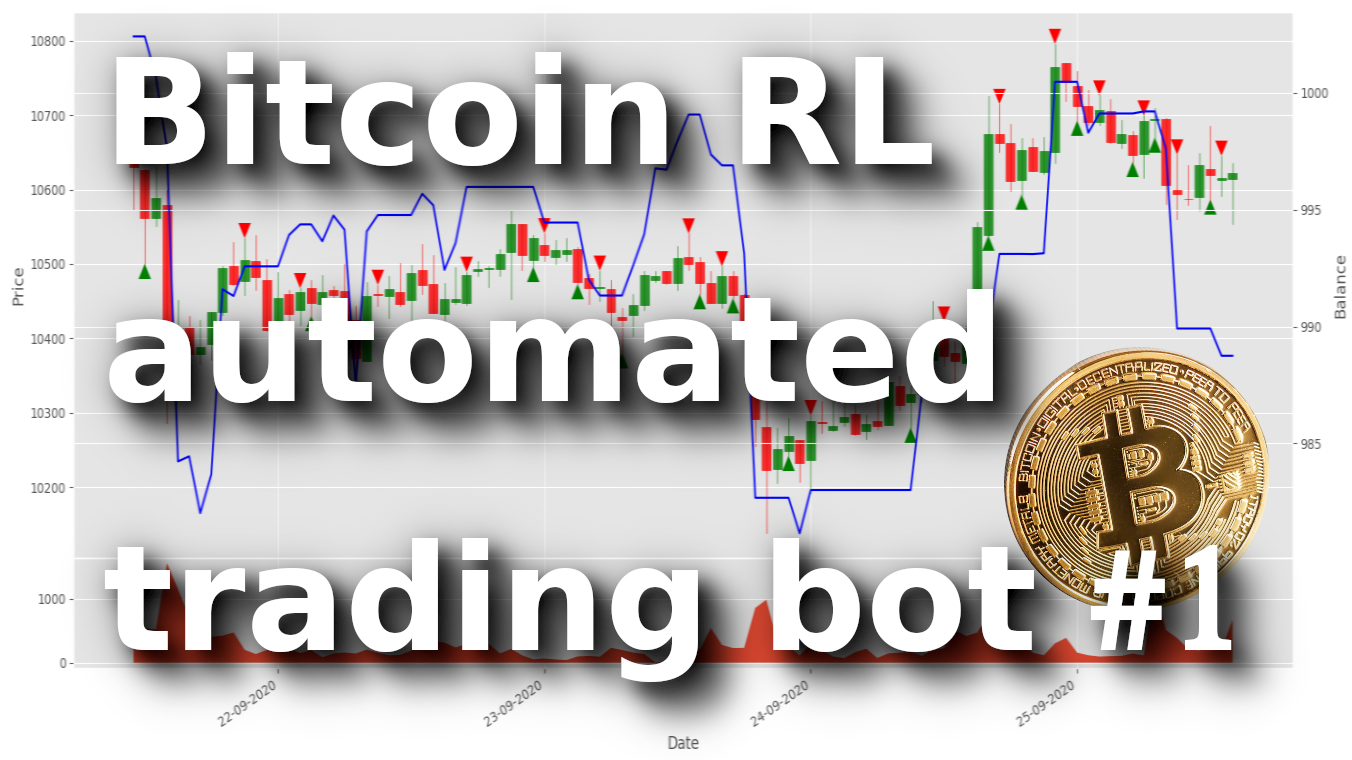In this tutorial, we will write a step-by-step foundation for our custom Bitcoin trading environment where we could do further development, tests, and automated trading experiments.
In my previous LunarLander-v2 and BipedalWalker-v3 tutorials, I gathered experience in writing Proximal Policy Optimization algorithms to get some background to start developing my own RL environment. The mentioned tutorials were written upon OpenAI's gym package, which allows us to experiment with our reinforcement learning algorithms upon a ton of accessible environments to experiment with.
These OpenAI environments are great for learning, but eventually, we will want to set up an agent to solve the custom problem. To do this, we would need to create a custom environment specific to our problem domain. We can create a custom reinforcement learning agent to simulate crypto trades when we have our custom environment. This is the first part of these tutorials, so this and the other related tutorials will be available on my GitHub page.
Introduction to the environment
First, let's learn about what precisely the environment is. The environment contains all the necessary functionality to run an agent and allow it to learn. Each environment "must-have" implemented the following interface:
class CustomEnv:
def __init__(self, arg1, arg2, ...):
# Define action space and state size
# Example when using discrete actions of 0,1,2:
self.action_space = np.array([0, 1, 2])
# Example for using image as input for custom environment:
self.state_size = np.empty((HEIGHT, WIDTH, CHANNELS)), dtype=np.uint8)
# Execute one time step within the environment
def step(self, action):
...
# Reset the state of the environment to an initial state
def reset(self):
...
# render environment visualization
def render(self):
...In the constructor above, we first define the type and shape of our action_space, which will contain all of the actions possible for an agent to take in the environment. Similarly, we'll define the state_size (above is an example with an image as input), which contains all of the environment's data to be observed by the agent.
Our reset method will be called periodically to reset the environment to an initial state. Many steps follow this through the environment, in which an action will be provided by the model and must be executed, and the next observation returned. This is also the place where rewards are calculated, but more on this later.
Finally, the render method may be called periodically to print a rendition of the environment. This could be as simple as a print statement or as complicated as rendering a 3D environment using OpenGL, whatever you want. For this example, we will begin with a print statement, but I plan to do everything in Maplotlib later.
Bitcoin Trading Environment
To demonstrate how this all works, I am going to create a cryptocurrency trading environment. I will then train our agent to beat the market and become a profitable trader within the environment. This shouldn't be Bitcoin; we'll be able to choose any market we want. So, let's get started! I chose Bitcoin just as an example.
 The first thing that we need to consider is how we, humans, decide what trade we would like to make. What observations do we make before deciding to make a trade?
The first thing that we need to consider is how we, humans, decide what trade we would like to make. What observations do we make before deciding to make a trade?
Usually, a professional trader would most likely look at some charts of price action, perhaps overlaid with a couple of technical indicators. From there, they would combine this visual information with their prior knowledge of similar price actions to make an informed decision in what direction the price is likely to move.
So, we need to translate these human actions into code so that our custom-created agent can understand price action similarly. We want state_size to contain all of the input variables that we need our agent to consider before taking action. In this tutorial, I want that my agent could "see" the main market data points (open price, high, low, close, and daily volume) for the last 50 days, as well as a couple of other data points like its account balance, current open positions, and current profit.
We want our agent for each timestep to consider the price action leading up to the current price and their own portfolio's status to make an informed decision for the next action. Talking about actions, our agent will have action_space that will consist of three possibilities: buy, sell, or hold in the current time step.
But this is not enough to know what amount of Bitcoin to buy or sell each time. So we will need to create an action space with a discrete number of action types (buy, sell, and hold) and a continuous spectrum of amounts to buy/sell (0-100% of the account balance/position size, respectively). In this and the coming few tutorials, I will not consider the amount for simplicity reasons. But after we get some working environment with a trained agent, I will try to integrate the risk of our agent by considering the amount.
The last thing to consider before implementing a custom environment is the reward. We want to promote long-term profit to calculate the account balance difference between the previous step and the current step for each step. But, because I don't have a working prototype yet, it's hard to say. Maybe I will find out that a different rewarding system works better. Anyway, we want our agents to maintain a higher balance for longer, rather than those who rapidly gain money using unsustainable strategies.
Implementation
Now that we've covered and defined our state size, action space, and rewards, it's time to implement our environment. First, we need to define the action_space and state_size in the environment's constructor. The environment expects a pandas data frame to be passed that contains the market data to be learned from. Adding to this, we must know our dataset length, starting trading balance, and how many steps of market memory we want our agent to "see", we define all of these parameters in our __init__ part. I describe them as a deque list; this means that our list has a limited size of 50 steps. When we append a new item into the list, the last one is removed. Don't worry; I will upload market history data to my GitHub page together with this tutorial code. But in case you want to download your data, I downloaded market raw data from the https://bitcoincharts.com/ page.
import pandas as pd
import numpy as np
import random
from collections import deque
class CustomEnv:
# A custom Bitcoin trading environment
def __init__(self, df, initial_balance=1000, lookback_window_size=50):
# Define action space and state size and other custom parameters
self.df = df.dropna().reset_index()
self.df_total_steps = len(self.df)-1
self.initial_balance = initial_balance
self.lookback_window_size = lookback_window_size
# Action space from 0 to 3, 0 is hold, 1 is buy, 2 is sell
self.action_space = np.array([0, 1, 2])
# Orders history contains the balance, net_worth, crypto_bought, crypto_sold, crypto_held values for the last lookback_window_size steps
self.orders_history = deque(maxlen=self.lookback_window_size)
# Market history contains the OHCL values for the last lookback_window_size prices
self.market_history = deque(maxlen=self.lookback_window_size)
# State size contains Market+Orders history for the last lookback_window_size steps
self.state_size = (self.lookback_window_size, 10)Next, we'll write the reset method, which should be called every time a new environment is created or to reset an existing environment's state to the primary. Here we'll set the starting balance to our initial balance, define our start and finish steps in the dataset (used to separate training and testing data), but more about that later. As you can see, we create our primary state by concatenating our orders and the market history of our 50 history steps.
# Reset the state of the environment to an initial state
def reset(self, env_steps_size = 0):
self.balance = self.initial_balance
self.net_worth = self.initial_balance
self.prev_net_worth = self.initial_balance
self.crypto_held = 0
self.crypto_sold = 0
self.crypto_bought = 0
if env_steps_size > 0: # used for training dataset
self.start_step = random.randint(self.lookback_window_size, self.df_total_steps - env_steps_size)
self.end_step = self.start_step + env_steps_size
else: # used for testing dataset
self.start_step = self.lookback_window_size
self.end_step = self.df_total_steps
self.current_step = self.start_step
for i in reversed(range(self.lookback_window_size)):
current_step = self.current_step - i
self.orders_history.append([self.balance, self.net_worth, self.crypto_bought, self.crypto_sold, self.crypto_held])
self.market_history.append([self.df.loc[current_step, 'Open'],
self.df.loc[current_step, 'High'],
self.df.loc[current_step, 'Low'],
self.df.loc[current_step, 'Close'],
self.df.loc[current_step, 'Volume']
])
state = np.concatenate((self.market_history, self.orders_history), axis=1)
return stateNext, our environment needs to be able to take a step. Our agent will choose and take either buy, sell, or hold action, calculate the reward, and return the next observation at each step. In a real situation, usually, our price fluctuates in a 1h timeframe (I chose 1 hour in this tutorial) up and down until it closes. In historical data, we can't see these movements, so we need to create them. I do this by taking a random price between open and close prices. Because I am using my total balance, I can easily calculate how much Bitcoin amount I will buy/sell and represent that in balance, crypto_bought, crypto_held, crypto_sold, and net_worth parameters (I add them to my orders_history, so I will send these values to my agent). Also, I can calculate rewards by subtracting net worth from the previous step and current step. And lastly, we must pick a new state by calling _next_observation().
# Execute one time step within the environment
def step(self, action):
self.crypto_bought = 0
self.crypto_sold = 0
self.current_step += 1
# Set the current price to a random price between open and close
current_price = random.uniform(
self.df.loc[self.current_step, 'Open'],
self.df.loc[self.current_step, 'Close'])
if action == 0: # Hold
pass
elif action == 1 and self.balance > 0:
# Buy with 100% of current balance
self.crypto_bought = self.balance / current_price
self.balance -= self.crypto_bought * current_price
self.crypto_held += self.crypto_bought
elif action == 2 and self.crypto_held>0:
# Sell 100% of current crypto held
self.crypto_sold = self.crypto_held
self.balance += self.crypto_sold * current_price
self.crypto_held -= self.crypto_sold
self.prev_net_worth = self.net_worth
self.net_worth = self.balance + self.crypto_held * current_price
self.orders_history.append([self.balance, self.net_worth, self.crypto_bought, self.crypto_sold, self.crypto_held])
# Calculate reward
reward = self.net_worth - self.prev_net_worth
if self.net_worth <= self.initial_balance/2:
done = True
else:
done = False
obs = self._next_observation()
return obs, reward, doneI could have merged the _next_observation() function with a step function, but I separated them to make my code a little simpler. Here I take a new step from history and concatenate it with the orders_history list taken from the step function.
# Get the data points for the given current_step
def _next_observation(self):
self.market_history.append([self.df.loc[self.current_step, 'Open'],
self.df.loc[self.current_step, 'High'],
self.df.loc[self.current_step, 'Low'],
self.df.loc[self.current_step, 'Close'],
self.df.loc[self.current_step, 'Volume']
])
obs = np.concatenate((self.market_history, self.orders_history), axis=1)
return obsUsually, we want to see how our agent learns, performs, etc. So we need to create a render function. For simplicity's sake, we will render the current step of our environment and the net worth so far.
# render environment
def render(self):
print(f'Step: {self.current_step}, Net Worth: {self.net_worth}')Our basic environment frame is almost complete. Now not to make this tutorial too long, I'll create a function that would simulate our agent actions, but instead of doing these actions with the AI agent, we'll randomly do them. In a future tutorial, we'll be able to compare our random agent actions with a trained agent to make sure that our agent is learning something.
def Random_games(env, train_episodes = 50, training_batch_size=500):
average_net_worth = 0
for episode in range(train_episodes):
state = env.reset(env_steps_size = training_batch_size)
while True:
env.render()
action = np.random.randint(3, size=1)[0]
state, reward, done = env.step(action)
if env.current_step == env.end_step:
average_net_worth += env.net_worth
print("net_worth:", env.net_worth)
break
print("average_net_worth:", average_net_worth/train_episodes)We can instantiate a CustomEnv environment with a data frame and test it with our Random_games agent. I set lookback_window_size=50, and this will be history steps held in the state. Then I separate data frame to train and test data frames, which will be used to train our RL agent. Also, we'll need separate test and train environments for evaluation, so now I will create them just for fun. And finally, let's run our Random_games function within one of our built environments:
df = pd.read_csv('./pricedata.csv')
df = df.sort_values('Date')
lookback_window_size = 50
train_df = df[:-720-lookback_window_size]
test_df = df[-720-lookback_window_size:] # 30 days
train_env = CustomEnv(train_df, lookback_window_size=lookback_window_size)
test_env = CustomEnv(test_df, lookback_window_size=lookback_window_size)
Random_games(train_env, train_episodes = 10, training_batch_size=500)After ten episodes of random games, we should see similar results as shown below. For ten episodes, my average net worth was around 981$, which means our accidental agent lost 19$ on average through 10 episodes. Every time we run this random agent, we'll receive different results; it also might be positive.
Step: 1771, Net Worth: 973.1386787365324
Step: 1772, Net Worth: 973.1386787365324
Step: 1773, Net Worth: 973.1386787365324
Step: 1774, Net Worth: 973.1386787365324
Step: 1775, Net Worth: 973.1386787365324
Step: 1776, Net Worth: 973.1386787365324
Step: 1777, Net Worth: 973.1386787365324
net_worth: 973.1386787365324
average_net_worth: 981.7271660925813
>>>Conclusion:
Of course, this whole tutorial was just an introduction to all future tutorials. This was just for fun to test creating an interesting, custom Reinforcement Learning environment with some actions, observations, and reward spaces. It will take a lot more time and effort if we want to create an agent that could beat the market and make some profit.
Thanks for reading! As always, all the code given in this tutorial can be found on my GitHub page and is free to use! See you in the next part, where we'll make some beautiful price charts.